Webinar Recap: Content Library Refresh to Raise Adoption


Why don’t reps use the content library?
Countless statistics show that over half of reps find content libraries difficult to navigate and the content difficult to use. But, product marketing and sales enablement teams spend a lot of time putting together content for the sales team, so what’s the problem?
Traditional folder systems and unmanaged libraries make it hard to find existing content, say nothing about discovering new content. Sales reps need to be able to find and use content easily, so 20 page whitepapers with no summary or description aren’t going to get used either. If a rep does find content and understand how to use it, knowing when in the sales cycle it should be sent is another barrier that will ultimately force your reps to continue using the content they know and trust.
In this webinar, customer success manager, Jennifer and content marketer, Abby share how to structure your content library, both with and without a sales enablement platform. They offer tips and tricks to ensure that your reps can find, understand and use the content that marketing is making. Check out the full webinar below, download the presentation or keep reading for the highlights.
For a copy of this presentation, click here.
Tip 1: Update Your Homepage
This is where your reps begin looking for content, so optimize this space by putting new content here for your reps to easily discover.
Google Drive: Abby suggests doing this by color-coding a folder and making it the first folder reps see. The options for customization are limited in google drive, but color and capitalization can be used to catch the eye. Add 3 to 5 pieces of new or important content to this folder, too much content here will make this less effective. Abby notes that she rotates this content every so often to keep fresh content here for her reps to check out. Check out this enablement recipe for more tips on organizing your content in Google Drive.
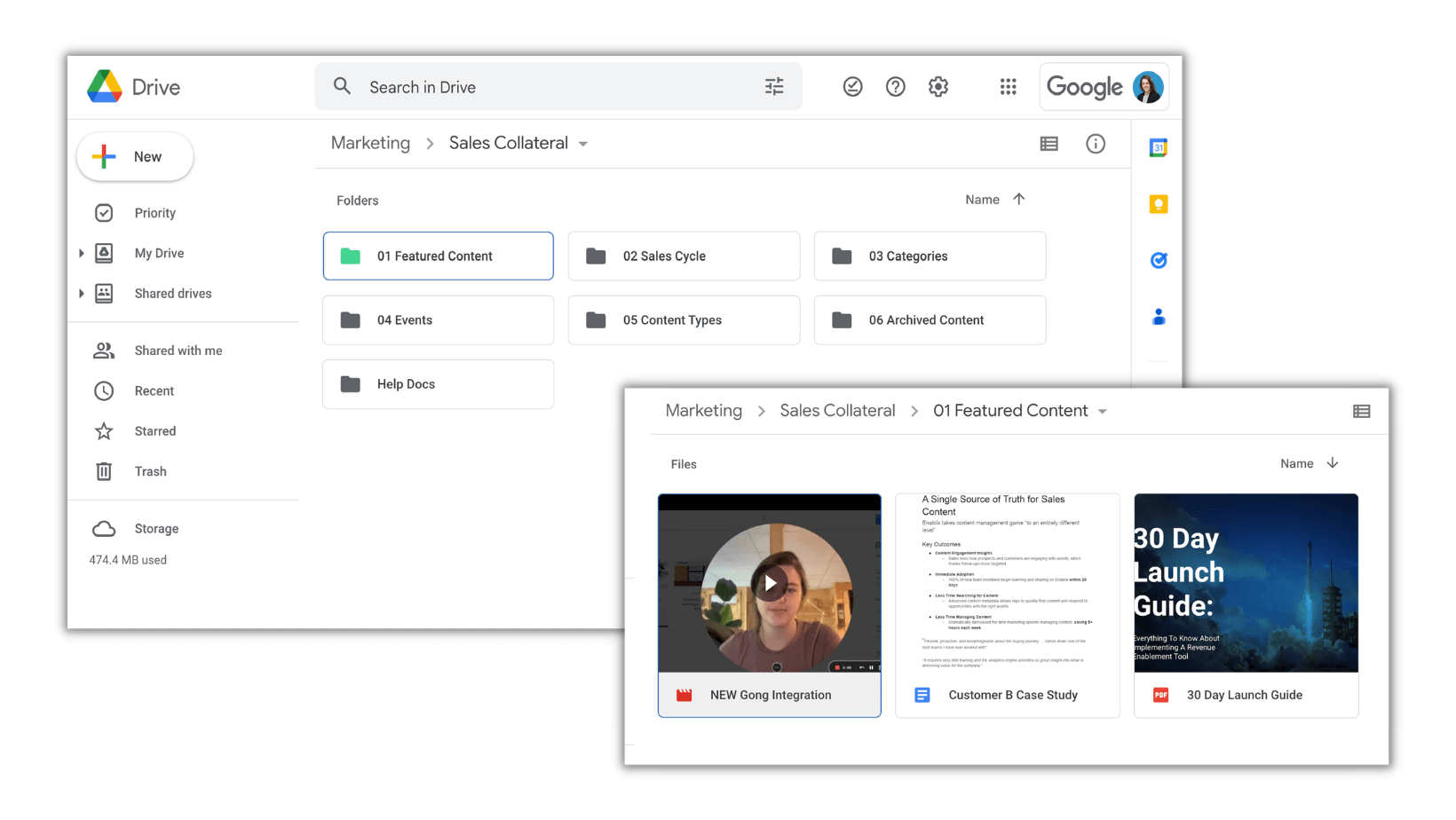
Enablix: On the homepage of the Enablix platform, Jennifer explains how a featured content section can be edited to include new content or even saved searches. Saved searches are just that, a collection of content as a result of a search, that can be saved and linked to in this featured section. This gives the opportunity to share a ton more content, while still only sharing 3 to 5 assets in on the homepage.
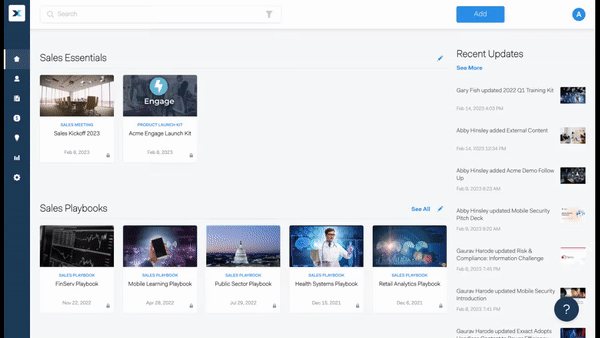
Takeaway : Optimize the place where your reps start looking for content by putting new or relevant content here.
**Tip 2: Provide Content and Context for Usability
**
Your reps don’t have time to read through all the content that marketing gives them, so deliver context around how and when content should be used.
Google Drive: With a folder system there are 2 great ways to give context along with your content. Abby explains that for content that requires only a few sentences of context, adding a comment on the document is the perfect way to provide a little information for reps. For content that requires more information, an “explainer file” can be created and stored next to the content in its folder.
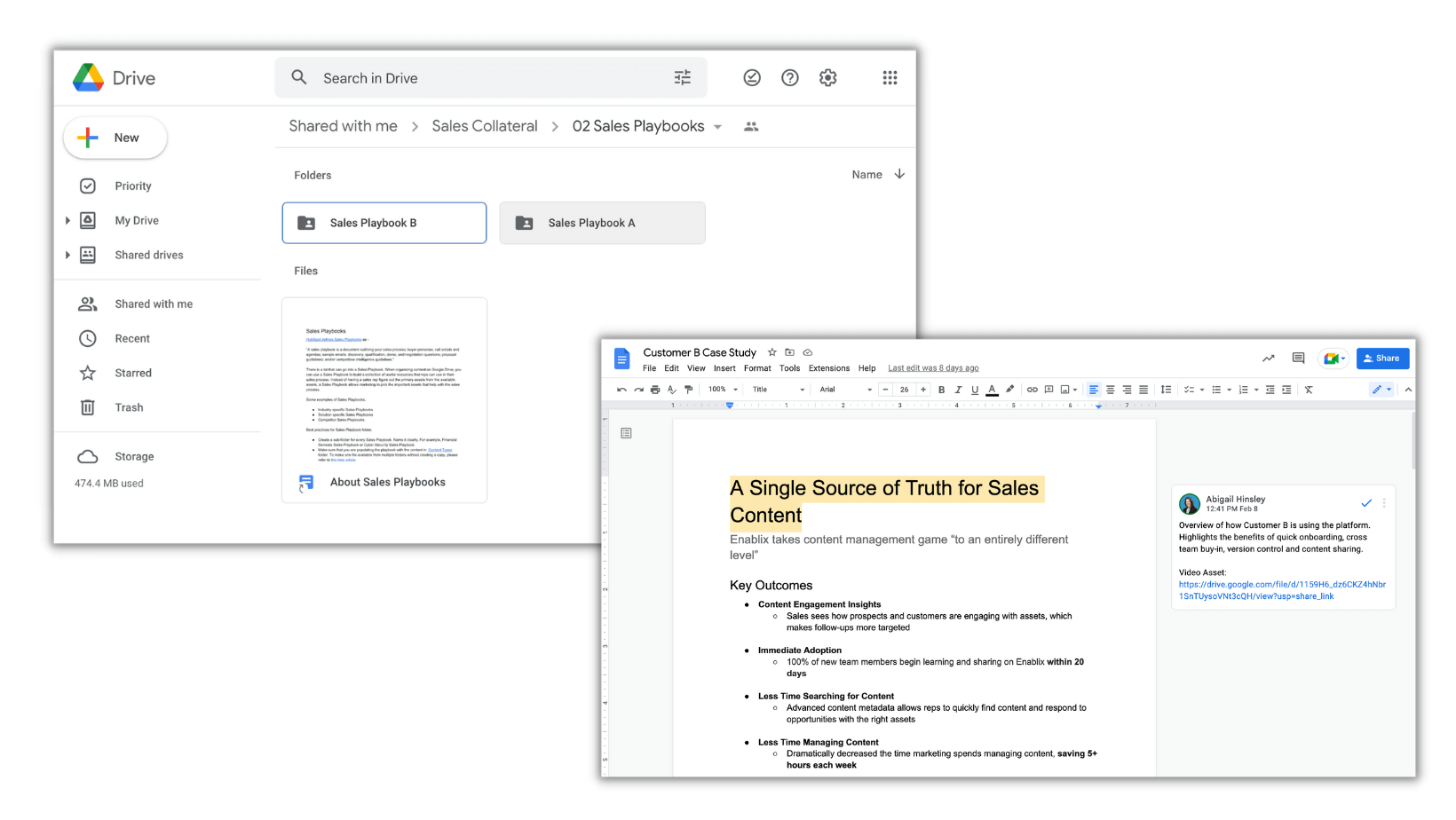
Enablix: In Enablix, Jennifer shows all the possibilities for adding context within an asset. Internal descriptions for your reps and external excerpts for prospects, lets everyone know what the content is about, faster. With endless opportunities for customization, links, email templates, social posts and videos can be added to enable your sales reps faster.
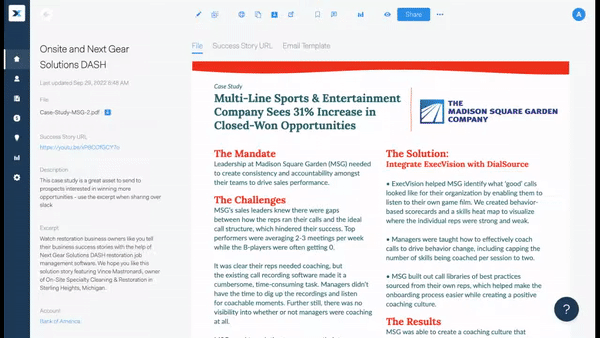
Takeaway : Provide some context around how and when content should be used, so your reps can understand and use it faster.
Tip 3: Map Content to the Sales Cycle
Organize content based on when it will be most impactful during the sales cycle, so your reps know when to send content to a prospect.
Google Drive: Using folders, Abby shows how to organize content based on sales cycle stages. A folder for each stage, (discovery, qualification, value proposition, proposal) that includes content types that align with this specific deal stage, is a great way to point your reps towards helpful content no matter where a deal is at.
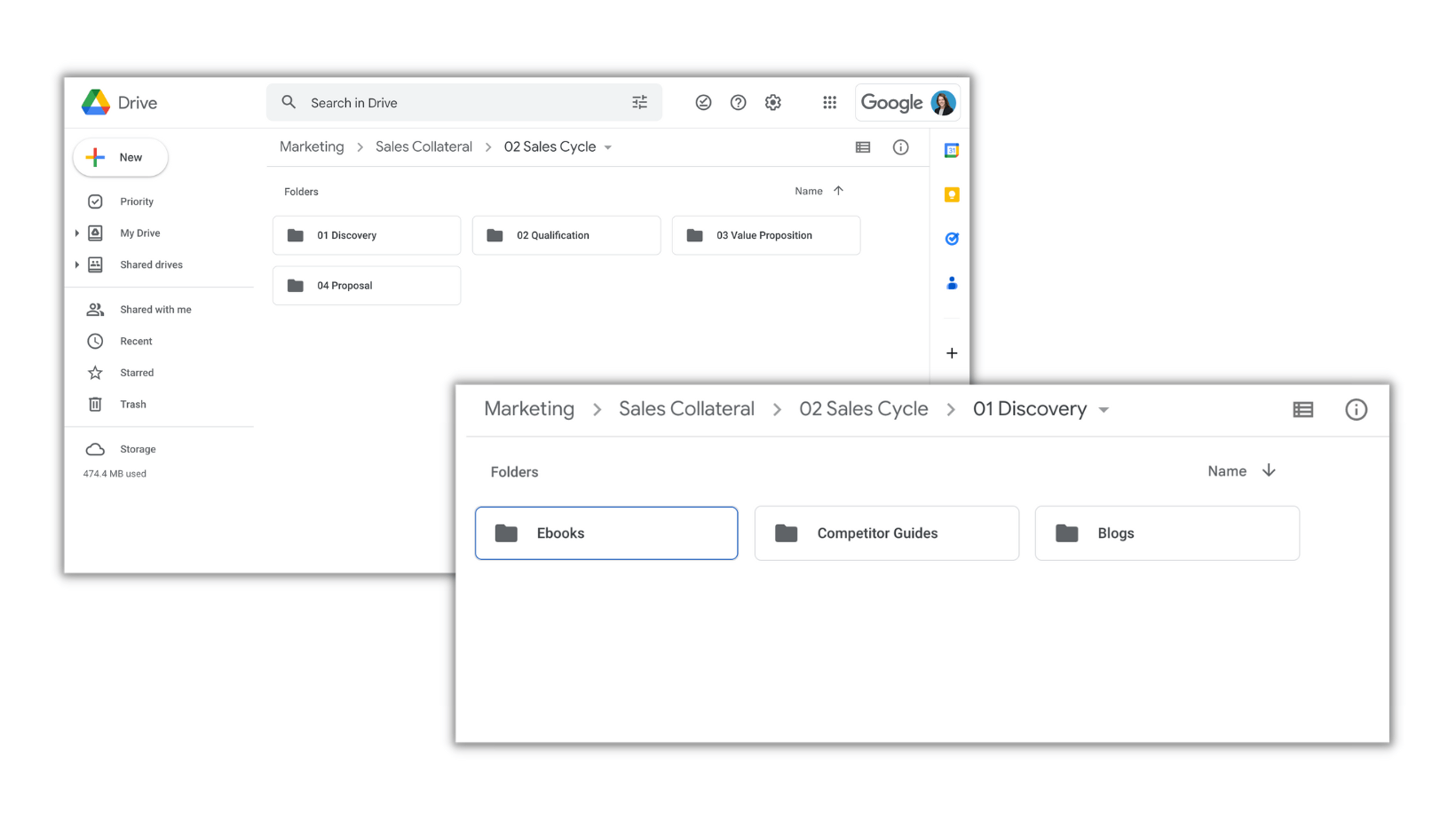
Enablix: With the tagging and labeling features in Enablix, Jennifer shows off a few different ways to see deal stages and relevant content. First, by searching for “stages”, you can click into each stage and see all content tagged as being useful during that specific part of the sales cycle. Second, if you are searching for a specific content type (like blogs), but want only content for a certain stage, this is possible by quickly searching a keyword, and filter based on the deal stage tags on the right side of the screen.
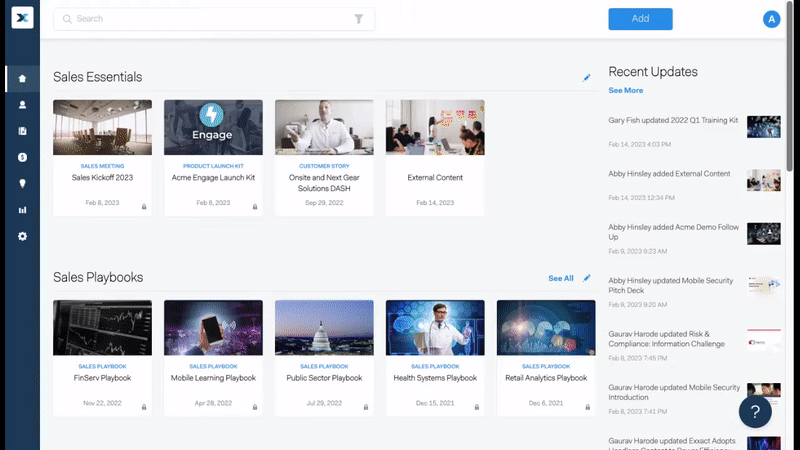
Takeaway : Make it easy for reps to connect the dots between deal stages and content, so they know when and how to use content during the sales cycle.
Measuring and Maintaining Success
Organizing your content library is great, but how do we know if it’s working or how to maintain this structure going forward?
- Monitor usage - Check in periodically to see who is using what, and if that content is effective when shared externally. This will help you understand if further changes are needed or if your content library is functioning properly.
- Get rid of old content - While you’re checking in get rid of, or update, old content that has low engagement. Clutter in your content library makes maintaining organization more difficult and makes content harder to find. We recommend setting up a cadence of 3 or 6 months to check in and clean things up, by adding a recurring reminder in your calendar. If you’re using Enablix, content verifications can help you automate this process.
- Feedback cycle - Make it easy for your reps to give feedback on what is and isn’t working with a dedicated slack channel or document. Getting input will help you improve your library and make your reps more likely to actually use it.
Questions? Comments? You can find Jennifer and Abby on LinkedIn, or book a meeting to learn more!