
Picture this: You're looking for a presentation you gave to a prospect in EMEA (or was it APAC?) a few months ago. You don't quite remember the name of the prospect, or the specifics around the meeting itself, but you remember a really killer graphic you put together that would work for an upcoming meeting. After about 20 minutes of searching, you give up - at this point it would be faster just to make a new slide than try to find it. Sound familiar? You're not alone. It's one of the reasons that less than 35% of a reps time is spent selling, and it can be frustrating. At Enablix, we pride ourselves on making sales reps' lives easier - which is why we're rolling out a new upgrade to finding assets that's going to make long searches for content a thing of the past. Introducing Deep Search.
tl;dr
Deep Search allows users to search not just the metadata, but actually within the contents of their text-based documents in the content library - reducing the amount of time it takes to find important documents where the details around the search may not be well known
Beyond Titles and Tags
Previously, searches within Enablix would only go through the titles and metadata of assets in the content library - but if there were specific words of phrases within documents that weren't in the description or labels, they would end up getting filtered out of search results. And, let's be clear, this worked. I mean - it. really. worked. But one place it didn't work so well was when our user wasn't as familiar with what they were searching for. Whether it was a presentation ages ago, or a piece of marketing collateral that had been posted on a partner's website, there were things slipping through the cracks. That's why we rolled up our sleeves and aded the ability to search within any text-based document. Check it out:
The Bells and Whistles
This doesn't mean that search has fundamentally changed, we've just added a few things. For instance, when searching, users can still see the traditional results where search times were found in the title or metadata of the document itself: 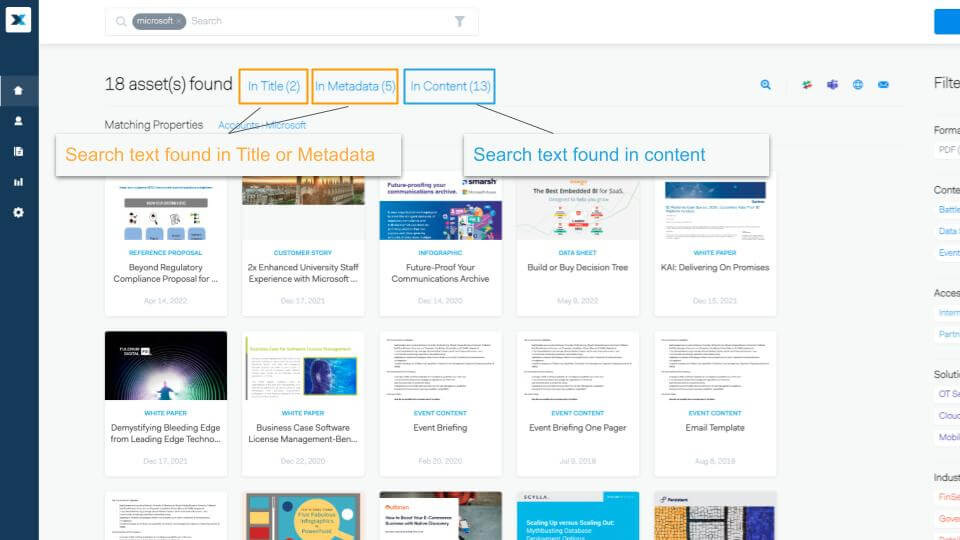
With Great Power..
Ok, so before you get started with Deep Search, a few guidelines:
- Only text-based documents (pdf, ppt, csv, doc) are eligible for Deep Search
- Assets must be uploaded to the Enablix portal
- Specific multi-word phrases should be placed in quotes
And that's it! In our beta tests, Deep Search was shown to save time when searching and was actually able to find assets that many end users hadn't realized existed, so I'm really excited to see how marketers and reps can benefit from this new functionality. Interested in getting started with Deep Search, but unsure how? Let us know - @Enablix
