Best Practices: How to Run a Digital Review Campaign


In the fast-paced digital landscape of B2B commerce, the importance of digital reviews cannot be overstated. Platforms like G2 and Trustpilot have become the virtual word-of-mouth forums for businesses, offering a dynamic space for customers to share their experiences. These reviews serve as the modern-day testimonials, providing invaluable insights into a company's products and services. For B2B customer success teams, these reviews are a treasure trove of feedback, illuminating the strengths and weaknesses that might otherwise remain hidden.
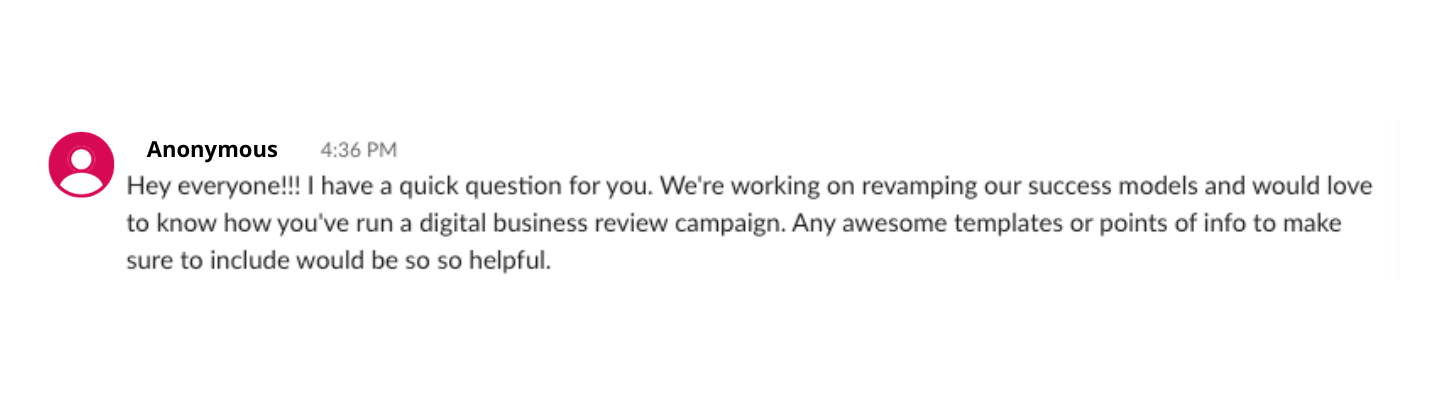
And it’s not just a tool for the revenue team - the impact of digital reviews extends beyond customer success, directly influencing B2B marketing strategies. In fact, many people say that reviews from platforms like G2 aren’t just important, they practically more powerful than analyst reports.
As the saying goes, "What others say about you is more important than what you say about yourself," and in the world of B2B software, these reviews can be gold - if you know how to get them. Let’s review ways to create review campaigns that deliver , and how you can apply them to your team.
But first, let’s touch on the typical ‘tried and true’ strategies that simply do not deliver:
Common Practices for Review Generation that Do Not Work
We wanted to call this out first because of the amount of bad advice we see floating around the internet. No offense to anyone trying these strategies, and if you’ve had success with these ideas please let us know! But in no particular order:
Having Your Review Site Run Your Campaign
Look, we know how easy it sounds to just let the review site take care of everything for you, and we totally get how enticing it is to send over a list of email addresses and call it a day. But, unfortunately, it just doesn’t get many reviews.
The problem is endemic to a lot of the issues in this list: it turns the review into a transaction , and takes any personality out of it. The incentive is nice (see below), but when coming from a random review site, we see such a drop off than when following best practices.
Sending your request from a ‘support’ or ‘marketing’ email address
It may be tempting to send review requests from the same @support or @marketing address that your team uses for newsletters in Hubspot or Pardot, but the fact of the matter is that this also makes the review feel impersonal and more of a ‘check the box’ for your marketing team. As we’ll see later, sending from a personal inbox works better.
Sending requests at random times
2:10 PM on a random Tuesday might be a great time for the opening shot of an Always Sunny In Philadelphia episode, but it does nothing for your busy users who are in the middle of their day and receive a request. While many best practices for reviews advocate newsletter-like sending of requests, timing the request for a time when user NPS is high is sure to garner more reviews.
According to Clutch, 94% of buyers have used an online review site to inform their purchasing decision, and G2 reports that 84% of B2B buyers regularly use review sites
Source: B2B SaaS Reviews
Best Practices to get more online reviews for b2B software
Personalized Asks and Outreach
No one likes feeling like a number, even more so when you’re asking them to do you a favor. Instead of asking them to review your brand as a chance for them to get a small incentive, let them know how impactful this is to your company and to you as a CSM. Known as the Ben Franklin Effect, users that do you favors are more likely to help you in the future.
And don’t just limit review asks to admins and Points of Contact - ask as many of your end users to leave reviews as you can! However, the personal ask usually only works if you have a personal relationship with your users. If you don’t, there is always:
Asking at the right time
As we mentioned before, sending requests at random times is a sure way to guarantee you don’t get many reviews. However, timing these reviews with ‘moments that matter’ is going to increase your review count. Key timings we’ve seen work
- After a successful onboarding
- After a key use case in your software has been completed, referencing the use case in the request (e.g. “Someone just opened your content, congrats! Can you leave a review?”)
- After resigning the customer
- After a successful support ticket
Asking in the right channel
While it sounds obvious, always ask users in the channel in which they’re most likely to read and respond. While that will be email for many, don’t neglect Slack and the occasional in-meeting ask to drive home the multi-channel strategy.
The ask itself doesn’t have to be too fancy - even something referencing a previous ask via email can work if you’re multi-threading in the right way:
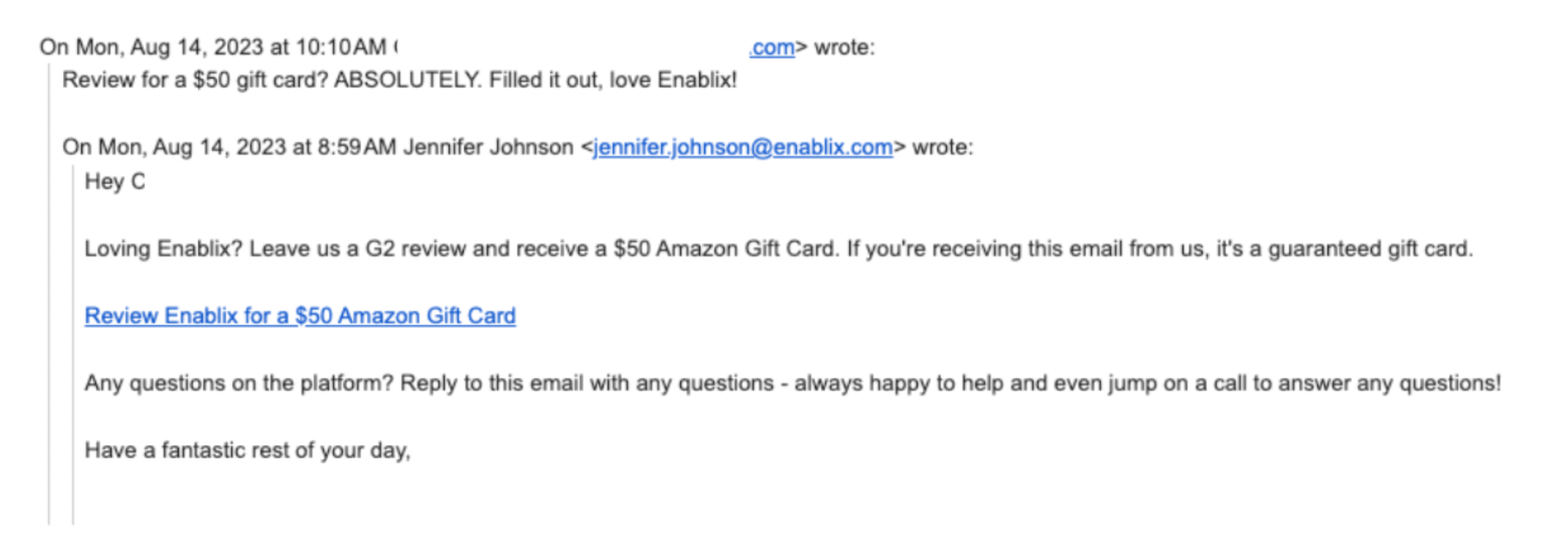
Next Steps
Having trouble getting more engagement from your customers? Try kicking off your next review campaign with these steps and check out the resources below to better enable your users!