Build vs Buy: 4 Considerations When Choosing a Customer Portal


The Importance of Customer Engagement and Collaboration: How Customer Portals Can Help
Where do your customers go when they need something? If you’re like 90% of B2B customer-facing teams, the answer probably is: it depends.
Engaging customers is vital for B2B customers to drive retention and growth. B2B organizations are focusing on engagement not only through exceptional customer support but also by positioning themselves as a true trusted partner of their customer. However, it is not practical to have one-on-one engagement motions with all your customers. Especially when you are supporting a growing customer base. Organizations often lack a single digital space where their customers can train, engage with content, connect with support, and address other engagement use cases. But that trend is changing.
Increasingly organizations are turning to invest in self-serve digital portals to help better engage and collaborate with customers. Organizations want to use Customer Portals to better communicate with customers, give them timely information, share information in a secured space, and reduce the burden of enablement on their team members. But for organizations investing in customer portals, should you build one in-house, or purchase an off-the-shelf solution?
Choosing the Right Customer Portal
The right kind of portal for you will depend on how immediate and deep your needs are. If you’re facing a specific onboarding issue, a single-use case portal might be a great option - but if you’re trying to tackle the general problem of increasing customer engagement, you will likely need a larger and more extensible customer portal to create the kinds of experiences that would raise engagement. Lastly, an important consideration for the kind of portal to choose is how personalized you want the experience to be.
Key customer portal questions to consider:
Will every customer logging in see the same thing?
Will different customers get different views based on where they are in their journey?
Should different users see different content/training/next steps based on their user role or activity within the platform?
While we’d like to imagine customers flocking to the portal and getting unique experiences, creating and maintaining these views can be difficult. Ensure you’ve settled on the right amount of customization you’ll need before diving headlong into the process of standing up a portal.
Whether building or buying, make sure you’re solving for the right use cases. Don’t pigeonhole yourself into single use cases if you know bigger issues are around the corner - but understand the time horizon you need to see the benefit by and ensure you’re getting the immediate benefit.
Let's look into 4 considerations when deciding when deciding on a customer portal solution, and the implications they have for growing businesses.
4 Key Considerations When Deciding to Build or Buy a Customer Portal
1. Short & Long Term Use Cases
When investing in customer portals, organizations should not limit their scope to the immediate needs that are driving the customer portal discussion. Many organizations end up making a poor build vs buy decision by failing to take into account long-term use cases for driving engagement and enablement.
For instance, many organizations end up buying a bespoke customer training solution rather than building one in-house. But in making a decision to build an off-the-shelf customer training portal, they end up cornering themselves in the training use cases. They cannot leverage this investment in the future if training is the only use case their portal supports.
If they choose to build a customer training portal in-house, it may prove costly in the short-term, but it gives them the flexibility to add more use cases in the future. However, that can be considered as a costly provision in the long run.
A third alternative is to invest in platforms like Enablix that offer modern customer portal capabilities without excluding any short-term or long-term use cases.
Here are some of the questions stakeholders should consider when debating between a build vs buy approach:
Is this a single-use case portal, or can the portal support additional enablement and engagement use cases?
Does our choice prevent us from providing a single experience to our customers?
Can our choice of technology integrate with our existing systems to support current and future integration needs?
2. Customer Portal Governance & Maintenance
Many teams that build their own portals create a fantastic portal on day 1… but by day 100 they’ve gone stale. Keeping in mind the maintenance and updating needed to make the portal the experience you want it to be for customers is going to heavily guide your build vs buy consideration.
The "Hub and Spoke" Factor
As a first step, think about how you’ll manage your portal. Most organizations utilize a ‘hub and spoke’ model, where ownership of the portal is shared among SME’s in different groups. Those SME’s are responsible for keeping their ‘section’ of the portal up-to-date and do so by meeting with the people that are in charge of maintaining the portal. If not done correctly, this model can introduce a ton of internal friction and leads to poor engagement.
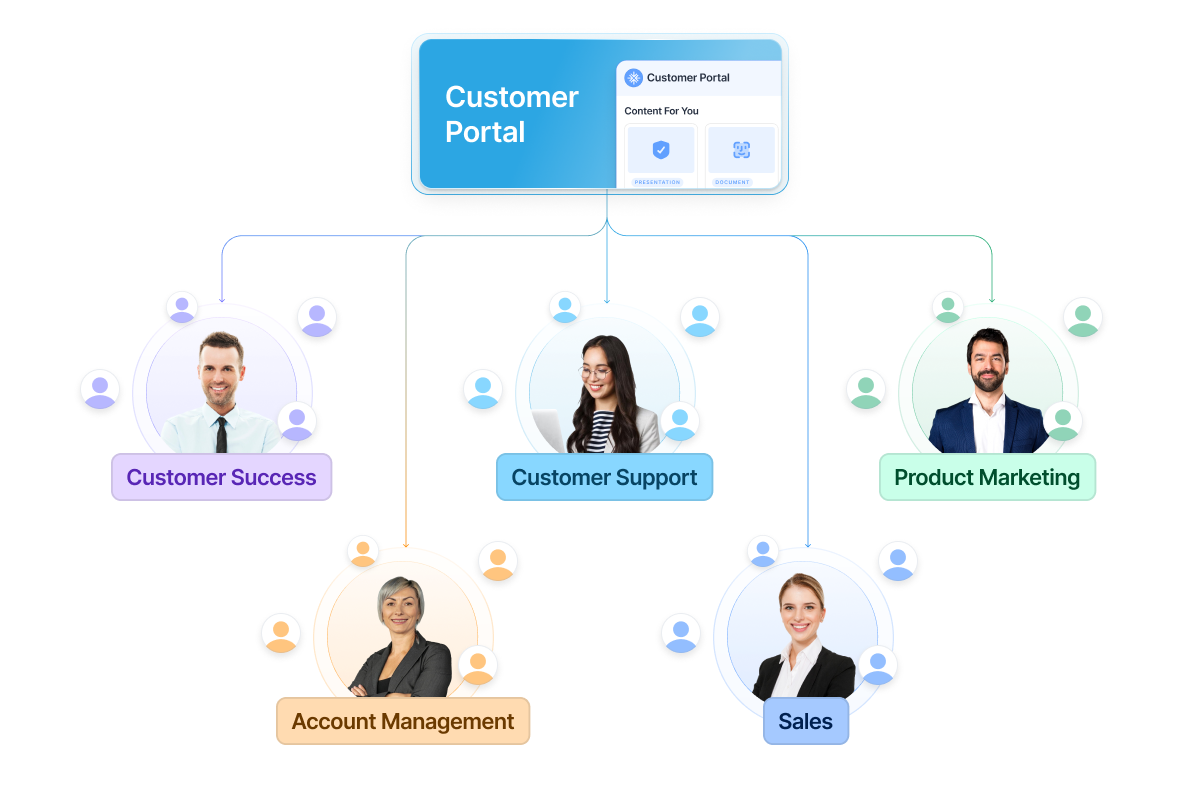
The hub and spoke model of home-built customer portals is popular but can be fraught with issues. We recommend a shared approach, where users can actively add and update content when it becomes available (or automatically update via an integration). Those users can be responsible for content engagement and ultimately own their experience for users. Once you’ve settled on a management strategy, think about your content lifecycle and the people who will be managing the portal.
Customer-facing teams and portals tasks:
Add new content
Suggest content for users
Retire old/inaccurate material
Keep up with Customer Pages
Update different types of content - things like learning paths and onboarding guides
Takeaway: If you need a portal to be updated often, consider building that into the process from the start. Building your own portal may seem attractive to allow the organization to ‘own’ the process, but a self-made portal often becomes difficult to update and becomes stale over time.
3. Customer Portal Integrations With Your Tech Stack
While your new portal may come with loads of functionality, it may need to integrate with one (or more) of your internal CS tools to be valuable.
Important integration points to consider include:
Content
Where is the content within the portal coming from? Is it being sourced from another system (e.g. your knowledge base), or will all of the material in the portal be brand new? How often is the content updated, and how do new things enter the portal?
CRM’s and CSP’s
If you’re creating personalized views - where do the account and user information come from? Where do the analytics of activity within the portal go to and how do they influence downstream processes?
Help Desk
Quick call out here - If you have an existing process to manage helpdesk tickets, you likely will not need to integrate with a helpdesk platform. On the other hand, if your support processes and resources are scattered, integrating your customer portal with a help desk or ticketing system can be a great way to put both education and support into a single workflow and skyrocket the kinds of customer engagement you’d want to see within the portal.
Application Activity
Should the portal be influenced by how users interact with your product? If so - how will that information make it in the portal?
Takeaway: While standalone portals can be valuable, so much of the benefit of a customer-facing portal is unlocked when it starts to interface with your other internal systems. If your team is able to easily identify the key integration points and has a plan for building all of the integrations, building can make sense. However, if you have more than 3 systems you know you’d like to integrate with, it will typically make sense to purchase an off-the-shelf solution.
3. Analytics, Workflows, and Other Important Considerations
Finally, let’s review some of the scattered (but important) implications that a portal may have for the organization and discuss the implications they have on building or buying a customer portal.
Analytics
Regardless of the portal solution you go with, recording customer activity within the portal is going to be a huge priority for the CS team as it’s going to be a leading indicator of engagement. If building, how will you track engagement and where will the engagement go? If buying, how granular of an analytical report will your vendor provide?
Alerting/Workflows
Oftentimes, activity within the portal is going to lead your CSMs to want to take action - imagine a customer that heavily interacts with upsell content, or a user that visits the same help content several times in a row. How will the system notify your CS team based on activity within the portal? Can the system go as far as to open deals in your CRM based on activity? Define how you’d like the portal to push your CS team to activity.
Previewing Portals
If you’ve chosen a personalized portal experience - how will your CSMs be able to see what their individual customers and users are seeing? Does the application have the ability to preview or show a read-only portal?
Takeaway: Keep in mind that a customer portal should ideally make an impact far beyond a user logging in and interacting with it. Identify the ways that you’d like your portal to interact with CS and other teams - and, if building, ensure your internal team has the appetite to build this functionality.
Making the Customer Portal Build vs Buy Decision: Doing What's Right for Your Business
Standing up a customer portal is a large cross-department effort that should have a giant impact on how you interact with your customers. If you’re looking for a simple place to store content or onboarding paths that you can direct customers to, building a portal is likely the better option. However, if your company has multiple use cases to solve for, functionality becomes a slippery slope for internal teams that are often unprepared to support. As complexity increases, buying a custom customer portal becomes the more economical option that can better meet your business goals.
Scale with Enablix
If you are looking to solve for multiple use cases with a customer portal we can help.
Explore Customer Portals Free Guide: Unified Experience with Customer Portals